2nd GradeThe second graders practiced making their thinking visible using Vittle! They are getting really good at explaining their thinking! Today I challenged them to complete an addition problem (two digit + 1 digit), while including a strategy of their choice, and important key words. I was very impressed! Here are their Vittles! Mrs. Little's ClassMs. Skala's ClassMrs. Duran and Mrs. Stump's Class5th GradeThe 5th graders learned all about stop motion, and will begin their storyboards the next time I see them! They are so excited to get started!
0 Comments
1st GradeToday, I introduced the 1st graders to Vittle - a free screen casting app. I showed them how to use all the tools, and gave them some time to explore and do some silly/fun things on the app. They seemed to really enjoy it! The goal is to have the students use the app proficiently, and be able to explain their thinking/make their thinking visible with some math problems. I really think they'll be catching on quickly! I'll be posting some of their videos soon, when they feel confident using the app! 6th GradeSince this was my first rotation with the 6th graders, I used the same Prezi to explain stop motion and show the students specific examples of different kids of stop motion. They are excited to begin!
I was SO lucky to be able to come into Mrs. Diaz-Cisneros to teach her class about Stop Motion, and the students got to start filming today! I am really excited to see their productions! I also was so happy to see all the students engaged and supporting each other with their project. Stop Motion Animation is a wonderful collaboration activity. It takes lots of problem-solving, communicating, and collaborating to make a successful film, and these kids already are demonstrating all of it! Just take a look at how busy this classroom is! I'll keep you updated with their videos as soon as they are all done!
Grade 1Today we learned all about screencasting - using an AWESOME app called ScreenChomp! It's a free and easy screencasting app... but unfortunately, I don't think it's available on the iTunes store anymore! Another downfall to ScreenChomp - I can't export the student work. I will be investigating other screencasting apps in the meantime, since the student work is fabulous! If anyone has any ideas, please contact me! Grade 4We learned all about Stop Motion today by watching my Prezi - and we will be planning our very own Stop Motion math video next time! Stay tuned!
3rd GradeToday was my first day with 3rd graders, so we learned all about Stop Motion Animation by watching the Prezi I made. They will be planning their own film next time! 6th GradeSince many of the 6th graders planned their Stop Motion Math videos last week, we started to film! We even had a few groups finish their animations! I was AMAZED at what they came up with in such a short amount of time! I won't post them yet - since we are going to put them into iMovie and add sound effects, music, and voice over... but here are some photos of students working on their projects, and a short video clip! Enjoy! Here is a sneak peek of some 6th grade filmers in action! Stay tuned for the finished products! I'm excited!
Grade 2We started out our RESULTS Digital Media Arts class with Go Noodle today... and these kids are too darn cute! We also started our screencasting planning. YouTube was down for a bit, so I was unable to show some videos, so instead, I brought up Explain Everything app and we tested out making a screencast! This one was done with myself, and my good friend Brian, from Mrs. Stump's class. I was so proud of his math problem-solving! 5th GradeIn 5th grade, we learned all about animation - and I showed them my Prezi from yesterday. Then, the kids started to storyboard their stop motion animation projects! We will need to storyboard a bit more, but we will begin animating! Here are some awesome examples of some 5th grade storyboards! These kids are so excited for animation! Woo hoo! It's going to be a fun year!
1st GradeToday was the first day of RESULTS for 1st and 6th graders... and it was so much fun! The first graders started their day with some Go Noodle (Pop See Ko!), which is always a blast! Then we talked about screen casting. I showed them a few YouTube examples: And the students worked on storyboarding their own math related stop-motion! The kids are really excited about this new adventure - and so am I! 6th GradeThe 6th graders were introduced to stop motion animation today. I showed them a Prezi I created showing TONS of awesome examples! I also showed them my Lego stop motion attempts. Some students started planning their animation! Click here to access the planner the students used. Then, the students shared their progress with the group (sorry the picture is so dark!). It's going to be a great year with these kiddos!
I'm so excited to be working with the students this year on stop motion animation! This is my first time playing around with it... but I found a very easy (and FREE!) app! I used the Stop Motion Studio and I loved it! My first try was a little sad... since I was trying to hold the iPad with one hand and make the stop motion changes with my other hand... total disaster! Here was the outcome: *Disclosure: this video is VERY jumpy, and might give you motion sickness! As you can see... it was horrendous! So, I decided to research some cheap and easy ways in order to stabilize the iPad camera. I stumbled upon this YouTube video, and decided to try out this strategy! I was able to make a decent tripod using 7 pencils and 9 rubber bands! Here it is: Now, the bottom pencil wasn't doing a spectacular job at holding the iPad in place, so I used two more rubber bands to "hug" it to the tripod. Here was my final product: I don't like how the pencils were pre-sharpened, so I will be going and buying some pencils. I might get ambitious and use a little superglue to reinforce the stability. For the next video, I used my new tripod creation, and I taped the Lego base to my desk. Here was my final product: (which I'm pretty proud of!) Not too shabby, right? So... here's what I learned:
1. You definitely need a tripod or some sort. 2. Make sure the camera is focused when it takes the picture - so none of your frames are fuzzy. 3. Lighting can be a little strange - so it might help to have a fixed lamp on your scene. 4. Definitely tape or secure your base to your desk! 5. The more hands the better - it's pretty difficult to change the scene AND work the camera! 6. The smallest movements you can make, the better! 7. Have a plan! I just started moving Lego figures and my story doesn't really make sense (this is when storyboarding will come in handy!) 8. You have to be PATIENT, PATIENT, PATIENT! So, there you have it. My first experience with stop motion animation! It was fun, but definitely a learning experience! |
AuthorHello there! My name is Dawn Seiter, and I am the Digital Media Arts teacher at Chula Vista Hills Elementary. Please take a look at all the neat stuff we have been doing! Archives
March 2017
Categories
All
|
Location |
Our School's Vision"We will empower students to be critical thinkers and effective communicators in order to reach their highest potential. We will do this by providing a rigorous, relevant, and innovative learning environment that challenges all students to achieve academic success and express themselves creatively." |
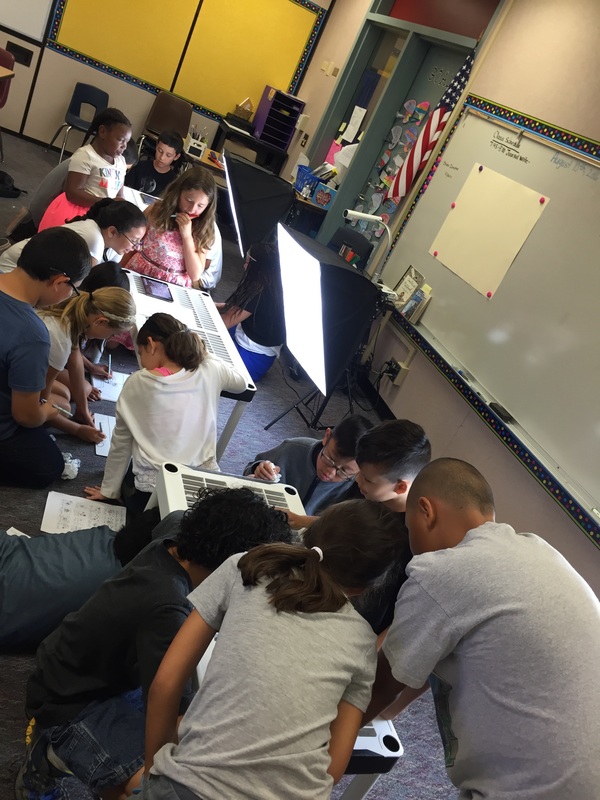
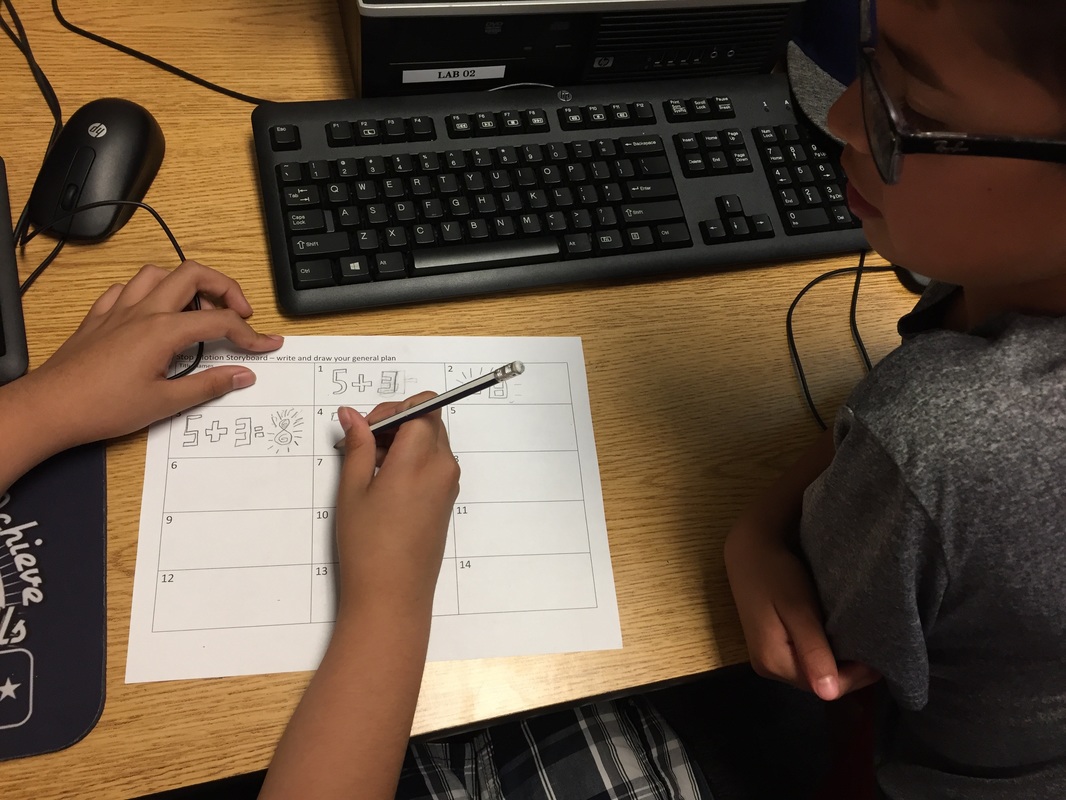
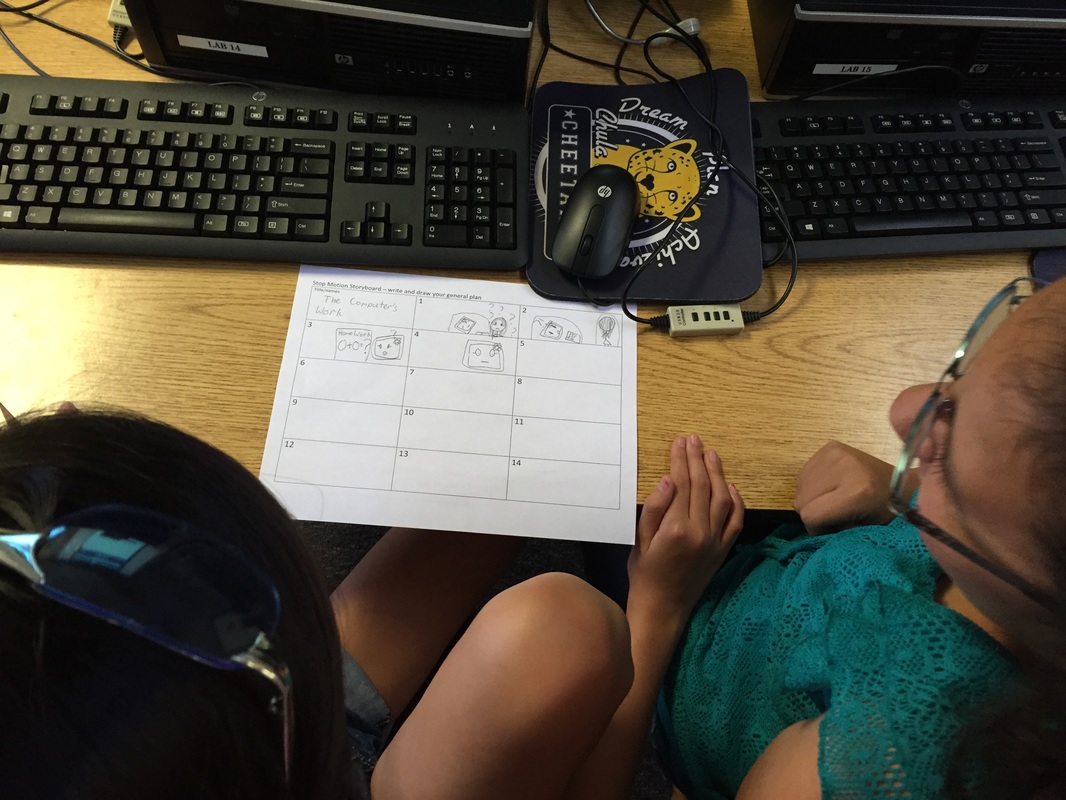
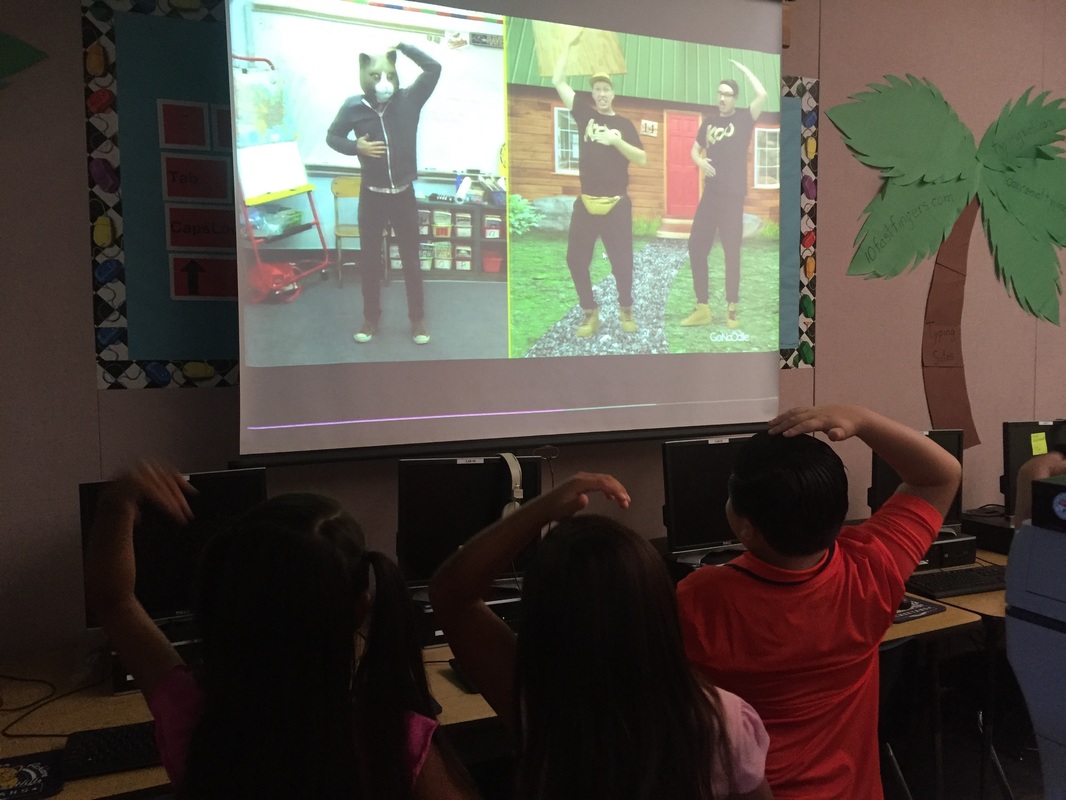
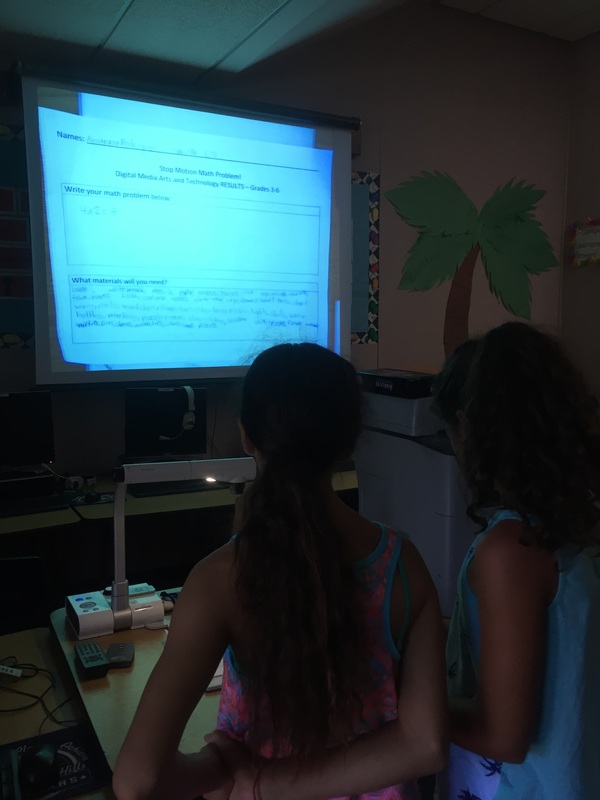
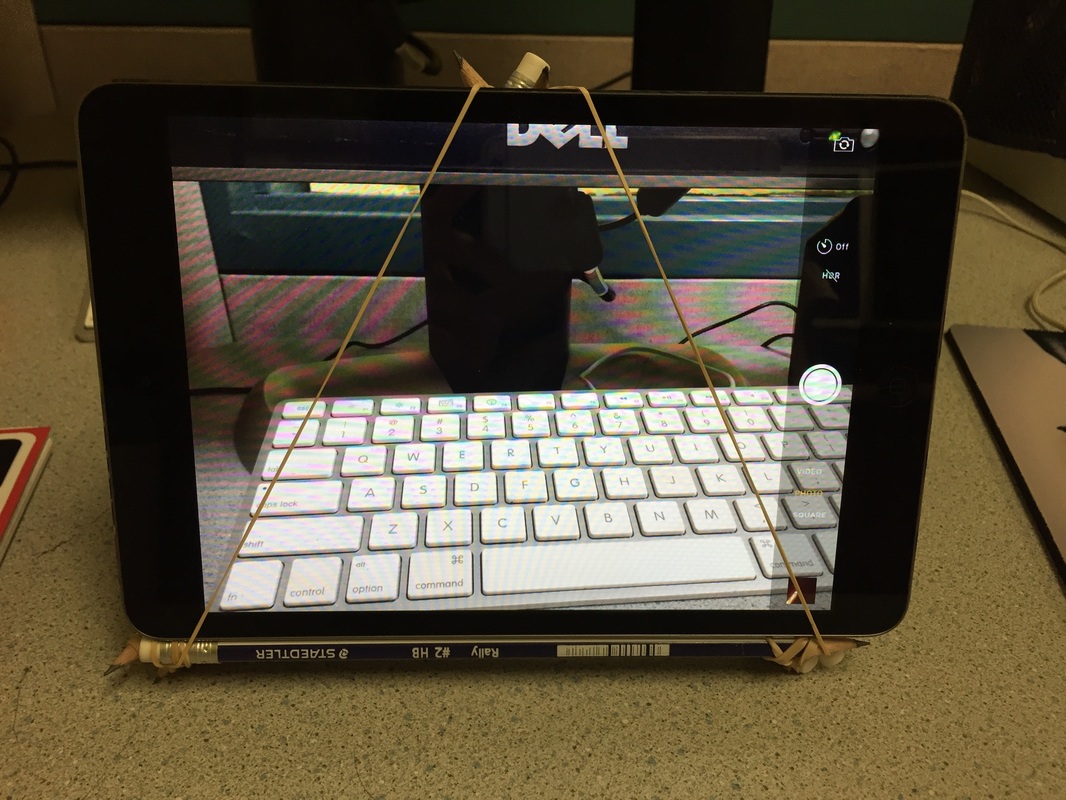

 RSS Feed
RSS Feed